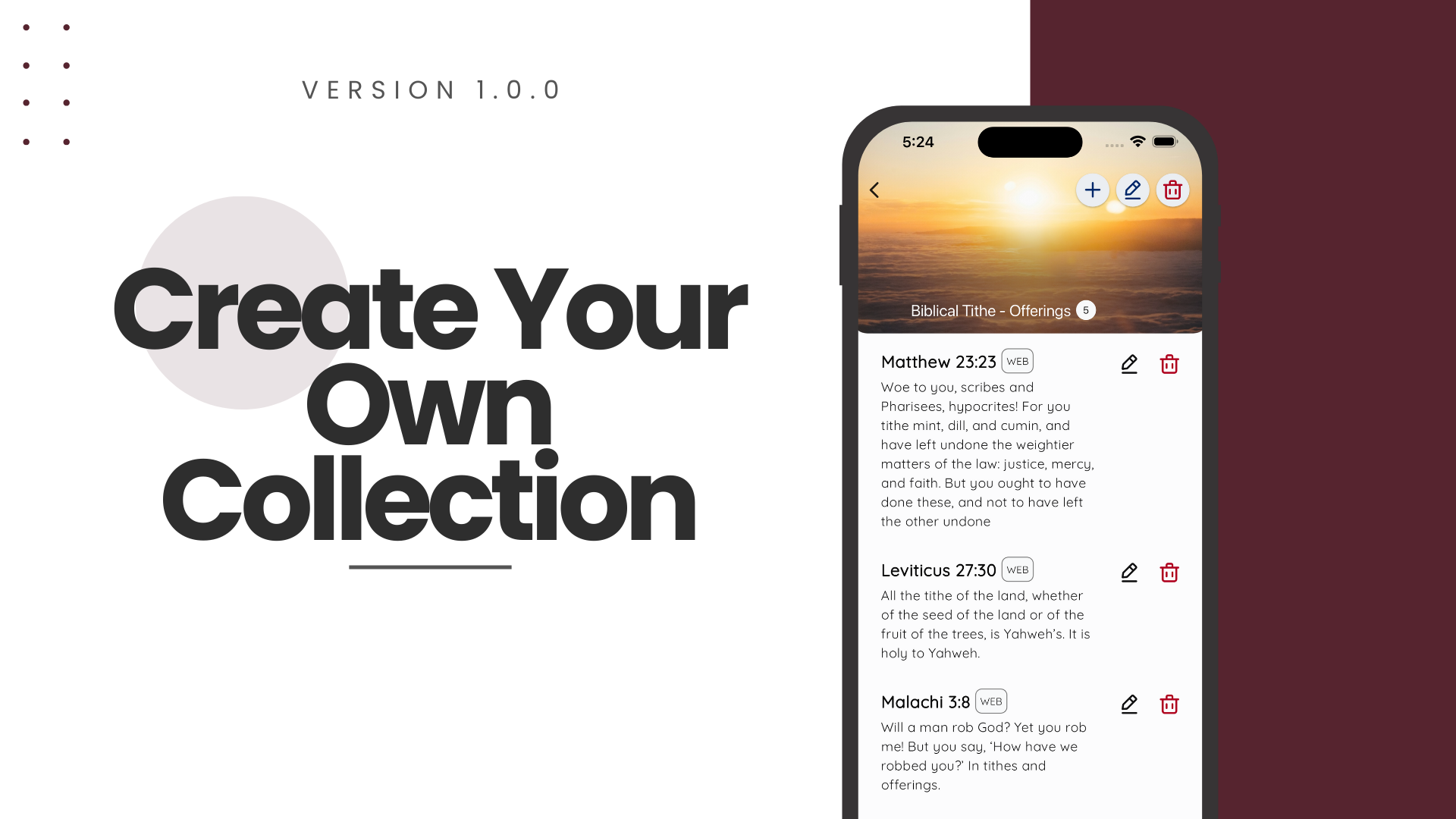
Discover the Best Mobile App to Create Your Own Bible Verse Collection for Memorization - Bible Clock v1.0.0 released
The CodeInFaith team is thrilled to announce the release of version 1.0.0, a significant update that brings a host of new features and improvements to enhance your scripture study and personal reflection time. With this latest version, we’re introducing a much-requested feature: the ability to create your own verse collections. This new functionality opens up a whole new world of personalized scripture engagement, allowing you to curate verses that resonate with you on a personal level.
Create Your Own Verse Collections
At the heart of version 1.0.0 is the ability for users to create their own collections of Bible verses. Whether you’re focusing on a specific theme, gathering inspiration, or collecting verses for study, this feature allows you to keep all your favorite scriptures in one place. The free tier of the app lets you add a single collection with up to 5 verses, perfect for getting started and exploring the functionality. For those looking for more, upgrading to the Pro Version unlocks unlimited collections and verses, giving you the freedom to expand your scripture study as much as you wish.
Adding Verses Made Easy
Adding verses to your collections is straightforward and flexible. You can search for verses by book name, chapter, and verse number directly from the app, which then fetches the verse from the web. For those times when you already know the verse you want to add, there’s a “custom” option that allows you to manually enter the verse. This makes it incredibly easy to build your collections exactly the way you want.
How to Get Started
Getting started with creating your own verse collections is simple:
- Open the Bible Clock app and navigate to the “Settings” screen.
- Tap on the “Add collection” button.
- Enter a title and description for your collection and choose a background image.
- Submit your collection, and it’s ready to start adding verses.
- To add a verse, go to “Manage Verse” from the settings screen and tap the ”+” button.
- Search for the verse you want by specifying the Bible version, book name, chapter, and verse number, or enter it manually if you prefer.
- Once you’ve found or entered your verse, add it to your collection, and you’re done!
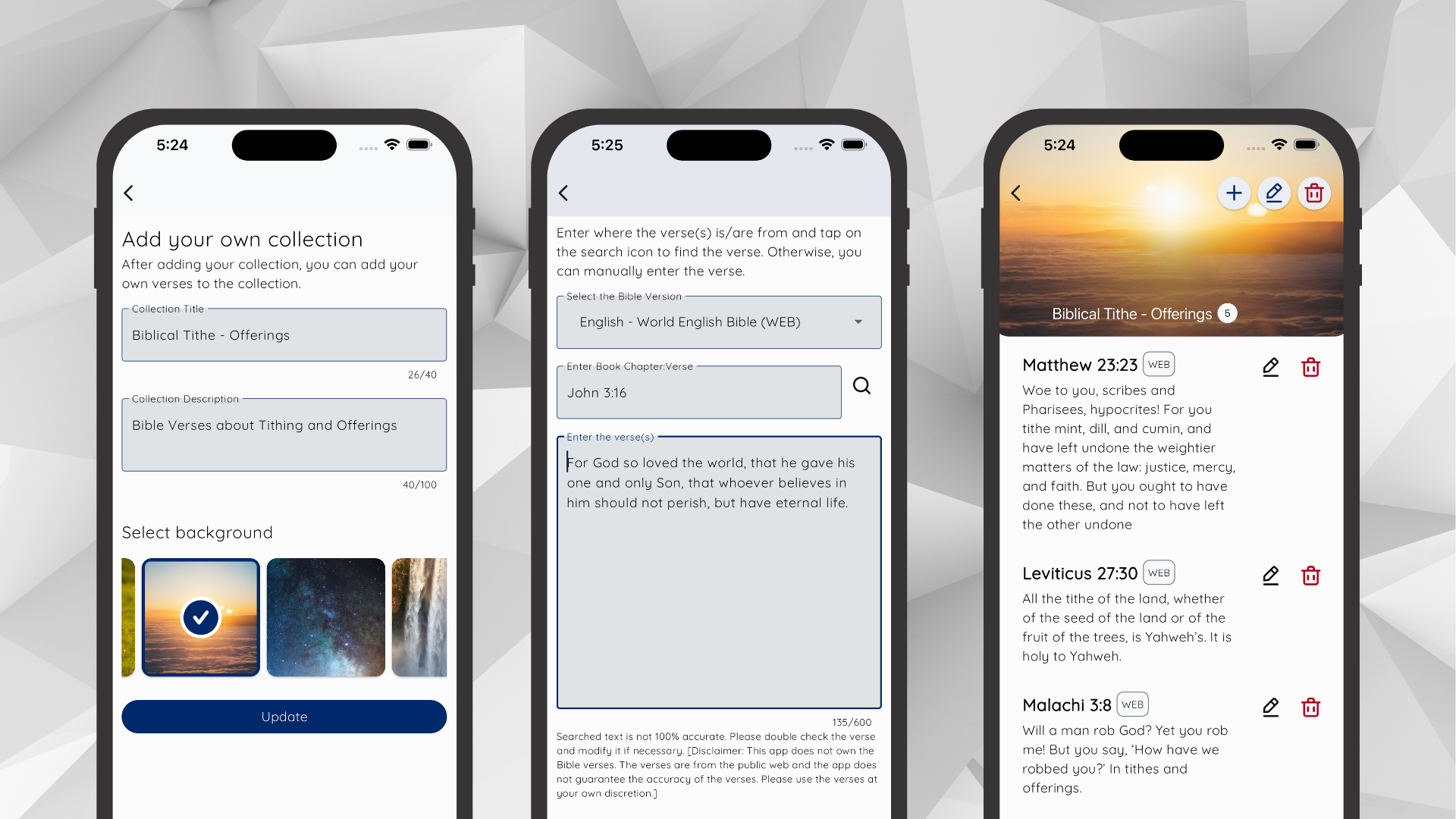
Upcoming Features
We’re already working on the next set of features for future releases, including the ability sort verses, and more. Looking further ahead, we plan to introduce functionality for importing/exporting collections and sharing them with friends, making it easier than ever to spread inspiration and encouragement through God’s Word.
We’re excited to see how our users will use these new features to deepen their engagement with the Bible. The Bible Clock app version 1.0.0 is more than just an update; it’s a new opportunity for personal growth, reflection, and connection with the scriptures. Download the update today and start creating your own collections of meaningful verses that inspire and guide you every day.
More Posts








